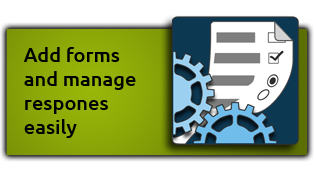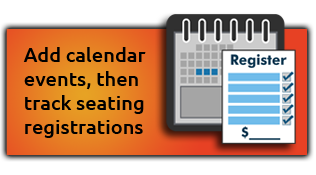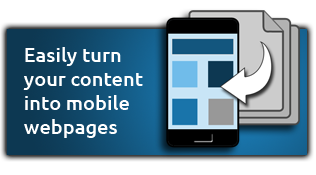Starting from the top of the column at right and listed down the page. These plugins can be rearranged they way you need them to appear on the template. They can appear on the left, on the right, within the footer, or within the header. They can also be removed, edited at any time, and styled to suit your template.
| 1. Content Editor We can use this plugin to insert photos, text, menu navigation, and links. Just about any type of content can be inserted here. |
|
| 2. Form Plugin Offers your visitors a quick form to signup for newsletters or membership registration. Use whatever form is required for your needs. |
|
| 3. Calendar Plugin Displays a monthly calendar with days containing events highlighted. When a visitor rolls their mouse over the day, the event title appears in a pop-up window which they can click on to open the event. |
|
| 4. News Plugin Automatically have this plugin pull recent news stories from your News module so they appear here. Display any number of stories and any amount of leading content to introduce each one. |
|
| 5. Questionnaire Plugin You can ask visitors a Poll-of-the-Day question which allows them to answer with a Vote. The results are displayed in an animated bar graph. |
|