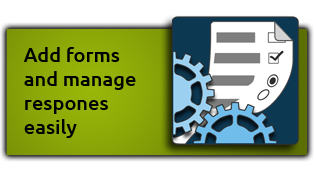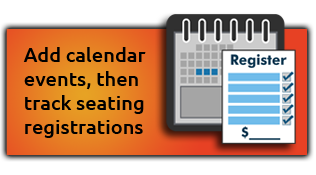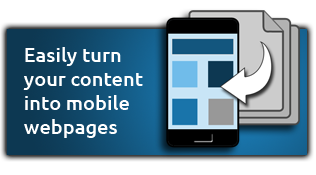Starting from the top of the column at left and listed down the page. These plugins can be rearranged they way you need them to appear on the template. They can appear on the left, on the right, within the footer, or within the header. They can also be removed, edited at any time, and styled to suit your template.
| 1. Content Editor Use this plugin to insert photos, text, menu navigation, and links. Just about any type of content can be inserted here as shown on the top left hand side of the column. |
|
| 2. Custom Plugin This can have any title to suit your needs and allows you to upload any type of custom 'embed' code from other websites. We have used a YouTube embed code for this example. |
|
| 3. Coming Events You have the ability to display events from any calendar in this Coming Events plugin. Upcoming events within the number of days ahead you set will automatically appear in this list throughout the year. |
|
| 4. Blog Plugin Display any number of entries to introduce your Blog. The View All link can take them to your Blog page. |