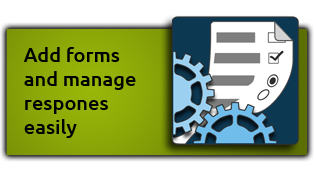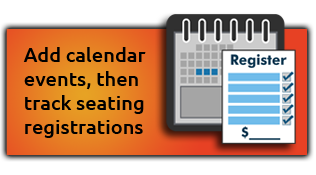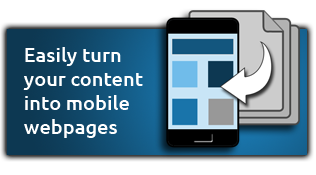Example Screenshot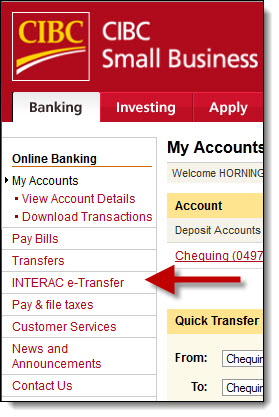 |
Example Screenshot 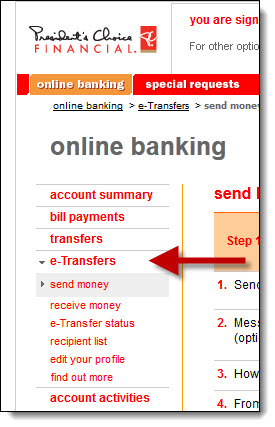 |
Simply log into your banking website and setup an e-Transfer payment. Your banking website will take you through the steps to complete the transfer of funds. If you have any questions please give us a call. We have included a couple of banking screenshots to show you where the option can be found.
3 Easy Steps
Below is a screenshot of one bank's 3 step explanation of how easy it is to send your payment.
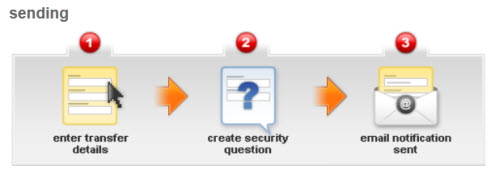
To find out more, watch the e-Transfer video on the Interac website.
Security Question
You will need to setup a Security Question and Answer allowing us to transfer your payment into our account. Use any Security Question you like. Your question could simply be: "What is the answer?"
Please make the answer: uwpayment
Comments
In the comment box, please tell us the invoice number your payment applies to.
3 Easy Steps
Below is a screenshot of one bank's 3 step explanation of how easy it is to send your payment.
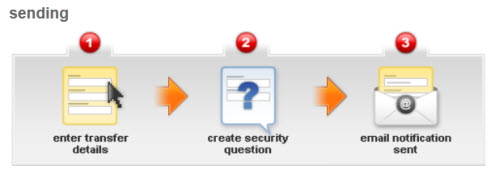
To find out more, watch the e-Transfer video on the Interac website.
Security Question
You will need to setup a Security Question and Answer allowing us to transfer your payment into our account. Use any Security Question you like. Your question could simply be: "What is the answer?"
Please make the answer: uwpayment
Comments
In the comment box, please tell us the invoice number your payment applies to.